In today’s session we did a presentation of our group work: Every group of two to three people encoded a folktale into TEI. We shared our experience with encoding itself, issues that occurred while working on the stories, and problems we had with the program Studio Visual Code.
Issues while encoding
The groups used different approaches to highlight the Likpakpaln terms: some just tagged them with <term>, others additionally highlighted them as superscript. There were also struggles with placing the end-tags at the right spot, but Jana revised our TEI-documents and made us aware of and helped with our issues and mistakes.
Livia and I had problems with the Live Sharing within Studio Visual Code, but worked our way around it. Our group also highlighted the headers with <hi rend=”bold”>, but Jana reminded us of the fact that by using the <head>-tag alone around the header it will already be visualized in bold writing, so after revising we took out the <hi>-tags to not overcrowd the document unnecessarily. Jana also pointed out that there was a little inconsistency in our xml:ids, since we had a little mix-up when tagging the terms with the appropriate ID.
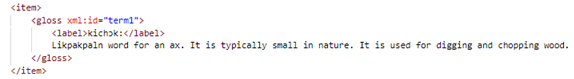
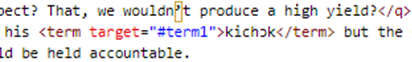
There was a slight confusion in class about when to use the xml:id and the target attributes, since an ID must be unique within a document. Livia and I tried the solution of using the xml:id attributes within the <gloss>-tags in the glossary and referencing the IDs by using <term target=”#term-id”> around the terms within the text. As it turns out, this is working, so we were quite happy with finding a solution.
New folktale, new issues
Moving on, or rather continue practicing, the groups chose new folktales to work on. We were instructed to take on a story that contains a song, so we could practice the use of tables in a TEI-document for presenting the original Likpakpaln songtext next to its translation. The <table>-element is a tricky one, because you need to build a table with its rows and columns, which can be very hard to envision, when there is no spreadsheet in front of you, but instead something like this:
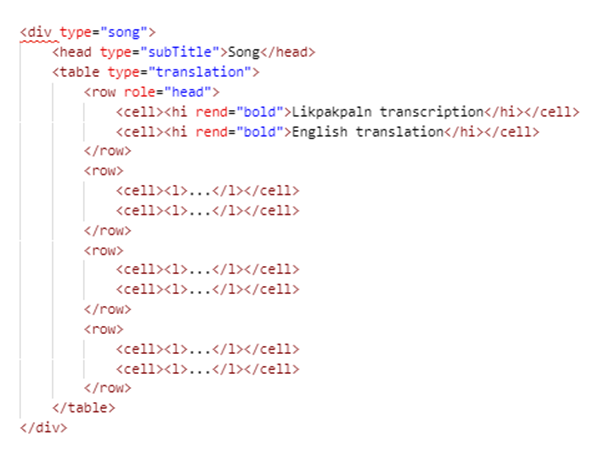
Unfortunately (or luckily?), the folktale Livia and I chose contained a very simple song that only consisted of names and so it didn’t need a translation, ergo no table. Instead, we used the <l>-tags – l standing for ‘line’ – for each row.
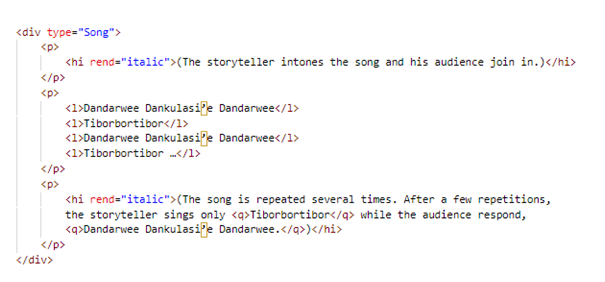
Should they be part of the song division or outside of it?
By encoding various folktales, I think all of us realized that TEI and XML are a bit complicated, but actually very logical in their use. Although it seemed abstruse and confusing when learning about the tags and attributes in the beginning, everything makes sense when practically working with it. Encoding is definitely a practice that needs a lot of exercise and revision to understand it. And our work within the sessions really helps here by applying the universally known phrase: learning by doing!

Thanks for sharing, Nadine. I agree; encoding requires a lot of practise.? So please keep practising!?
Hi Nadine, you're absolutely right, everything does make sense in the end and when you're encoding in Visual Studio Code (as I do in this very moment). :D Very lucky to have been your group mate and thanks for the summary! :)